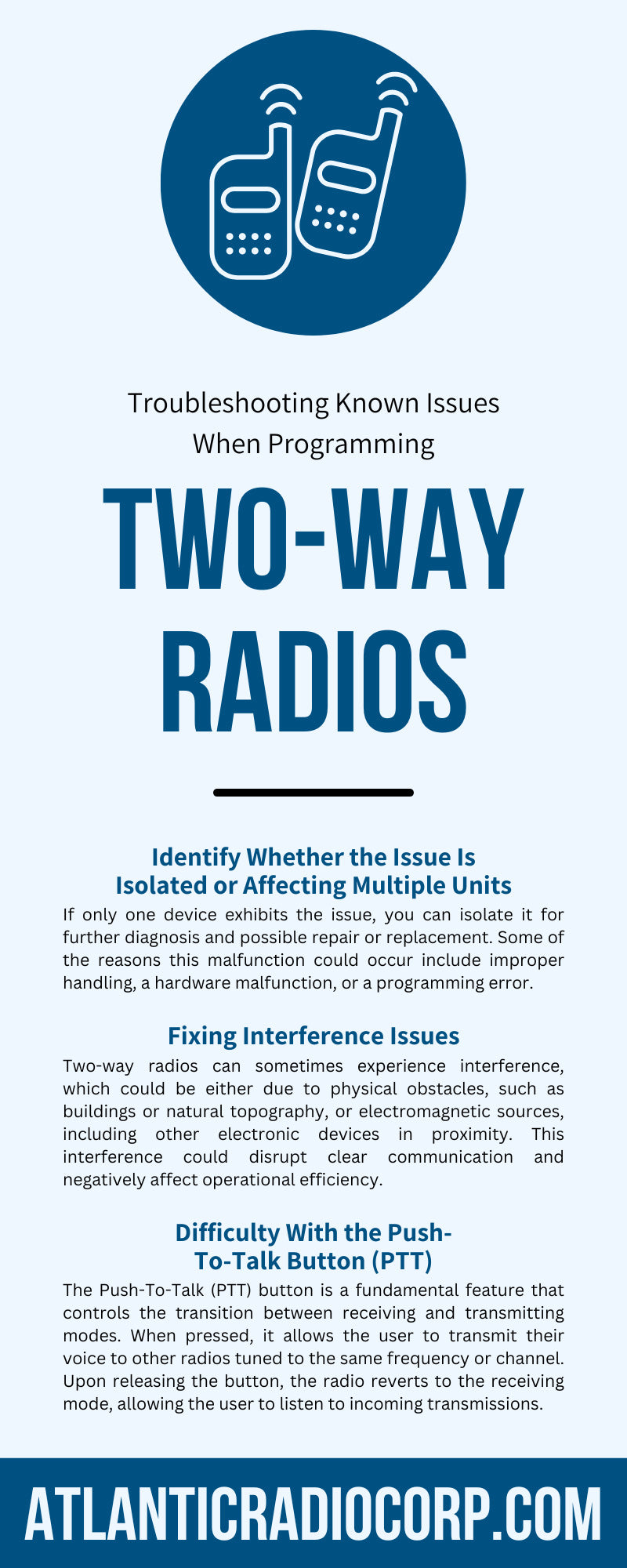Troubleshooting Known Issues When Programming Two-Way Radios
, by Joseph Gabriel, 6 min reading time

, by Joseph Gabriel, 6 min reading time

Two-way radio programming involves setting up the radio’s parameters, such as frequencies and channels, to ensure seamless communication. However, issues can arise during the programming process.
Don’t let your business suffer because of inefficient communication devices. Use the following information to help you troubleshoot known issues when programming two-way radios.
It’s essential to ascertain whether the communication issue you’re facing is isolated to a single device or extends to multiple units. Start by testing the problematic radio alongside other radios under identical conditions.
If only one device exhibits the issue, you can isolate it for further diagnosis and possible repair or replacement. Some of the reasons this malfunction could occur include improper handling, a hardware malfunction, or a programming error.
Two-way radios that exhibit the same problem demonstrate an issue in the programming method or network. Common scenarios include the use of unauthorized frequencies, incorrect PTT settings, or disturbances in the network connection.
In such cases, a comprehensive review and reprogramming may be necessary. For network issues, contacting your service provider for assistance can expedite the resolution process. Remember, identifying the scale of the problem is the first step toward an effective solution.
Two-way radios can sometimes experience interference, which could be either due to physical obstacles, such as buildings or natural topography, or electromagnetic sources, including other electronic devices in proximity. This interference could disrupt clear communication and negatively affect operational efficiency.
Interference can arise from overlapping frequencies. Two or more devices can operate on the same frequency band and result in “crosstalk,” a situation where you hear unintended transmissions from other devices. Verify if the frequencies in use are shared by other devices within your vicinity.
You must then reprogram your two-way radios to operate on a different, unoccupied frequency band. Ensure you follow FCC regulations when selecting new frequencies. After reprogramming, perform a test transmission to check if the interference remains. If this measure doesn’t fix the problem, interference might be due to other factors, warranting further investigation.
Environmental factors can significantly contribute to radio interference. Buildings, natural terrain, and weather conditions diminish the quality and range of communication. It’s important to identify and mitigate these environmental factors to ensure uninterrupted radio communication.
For built-up urban areas, consider using UHF (Ultra High Frequency) radios, as they are better at penetrating through concrete and steel structures. In contrast, in open or hilly areas, VHF (Very High Frequency) radios may be more suitable because they can cover greater distances and are less affected by physical obstacles.
Weather conditions such as rain, snow, and high humidity can also affect radio signal quality. While controlling the weather is impossible, you can take proactive measures to minimize its impact. Use weather-resistant radios for outdoor operations and consider implementing a repeater system to boost signal strength during adverse weather conditions.
In cases where interference persists despite these measures, consult with a radio communication expert or the device manufacturer to identify other potential solutions. They may recommend using directional antennas, adjusting radio settings, or even exploring digital radio options for improved signal clarity.
The Push-To-Talk (PTT) button is a fundamental feature that controls the transition between receiving and transmitting modes. When pressed, it allows the user to transmit their voice to other radios tuned to the same frequency or channel. Upon releasing the button, the radio reverts to the receiving mode, allowing the user to listen to incoming transmissions.
An unresponsive PTT button can cause unsuccessful or one-sided communication. Start by physically inspecting the PTT button. If the button feels stiff or fails to return to its original position after you press it, something might be jamming it. Carefully clean around the button using a small, soft brush to remove any accumulated debris.
If the physical inspection and cleaning don’t resolve the issue, it could be a software-related problem. Performing a complete radio reset may be the answer. Consult the user manual for further instructions on a factory reset.
Keep in mind that this action will erase all custom settings and restore the radio to its original factory configuration. However, this may give you the chance to start over and get the radio to function properly.
A common issue encountered with two-way radios involves the microphone failing due to issues with the Push-To-Talk button. This problem can lead to one-way communication, where the user can hear incoming transmissions but cannot communicate outward.
Ensure the PTT button is not jammed, stuck, or filled with dirt and debris. If the PTT button seems fine, the problem could be with the microphone itself or with the radio’s internal circuitry. Check the microphone, cord, and plug for any visible signs of damage. If you spot visible damage, it may be necessary to replace the microphone.
For internal issues, it is best to consult with a professional radio technician or the manufacturer’s support team. They will skillfully open the radio safely and examine the internal components for any faults.
Don’t get caught up in the chaos of troubleshooting issues when programming two-way radios. Implement these additional pieces of advice for an even better experience.
When encountering difficulties with programming your two-way radio, experimenting with various coding techniques could be beneficial. Different radios and models often have unique programming requirements, and sometimes, the solution may lie outside the standard procedures defined in the manual.
Binary coding could be an option for advanced users. This coding consists of zeros and ones and represents the most fundamental level of a radio’s software. This complex programming method requires a thorough understanding of radio hardware and software, but it can help you gain more control of your device.
In most cases, using programming software supplied by your radio’s manufacturer is the most straightforward option. For example, you can use the Hytera programming software included with the purchase of any Hytera handheld two-way radio devices. The user-friendly instructions will offer options to alter frequencies, set channels, implement privacy codes, and more!
Some radios allow for manual programming directly from the device’s interface. This method involves entering codes and sequences using the radio’s keypad and can be useful when software isn’t available. The process for manual programming will vary between radio models, so consult the manual for specific instructions.
A well-maintained log can help you troubleshoot problems and provides a historical record of your radio’s programming. It can prove invaluable when you need to replicate settings or identify what led to a particular issue.
In each entry, include as much detail as possible. Include the specific radio unit or units affected, the exact changes made, and the reason for the change.
After making changes, record the results. Did the change resolve the issue, improve performance, or have no discernable effect? If a problem persists despite your efforts, you can use the log notes to help you identify the larger issue.